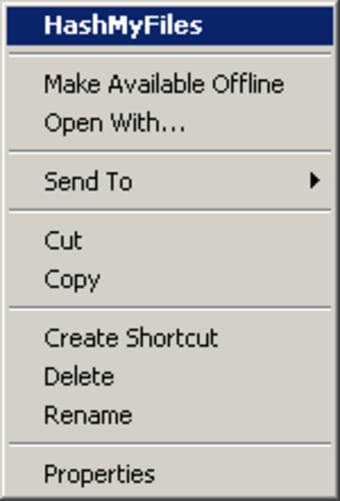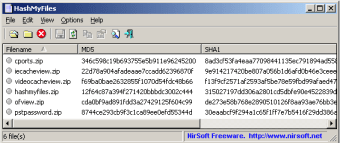File hash checker utility
HashMyFiles is a free utility program for PC developed by NirSoft. It's a file management tool that can help calculate the MD5 and SHA1 hashes of any file. With it, users can check the value of their files and folders to determine their size and ensure their integrity.
Comparable to other tools like HashCalc or HashTab, HashMyFiles makes it easy for users to verify file integrity after transfers, downloads, or extraction. It boasts a simple and intuitive user interface that's easy to learn, features drag-and-drop operation, and it does not require any installation as it's completely portable.
Check file integrity
When downloading files online, it's a good practice to check their hashes to confirm their file sizes and verify their integrity. It's also a good security measure to make sure they have not been tampered with or injected with anything malicious. There are various tools and methods of going about this, and HashMyFiles is a portable option available that you can check out.
To start using this program, click on either the Add File or Add Folder option, or just drag and drop the files you want to scan and check. After that, it will display their checksums i.e. MD5 and SHA1 hashes in a list that you can copy to your clipboard for reference and comparison. You also have the option to export the information to a text, html, or xml file.
To make it even easier, there's an option to add a context menu option when you right-click on a file or folder to run this tool on it. Just be aware that using this feature on more than one file will open multiple instances of the utility. Also, while intuitive to use, the user interface looks a bit outdated and could use a redesign.
Quick and easy checksums
If you're looking for a quick and easy way to check file hashes, HashMyFiles is worth considering. It's easy to use, supports folder scans, and just works as intended. Best of all, it's a portable utility, so you don't even have to install it to use its functionalities. It's a handy tool to have around and gets an easy recommendation.